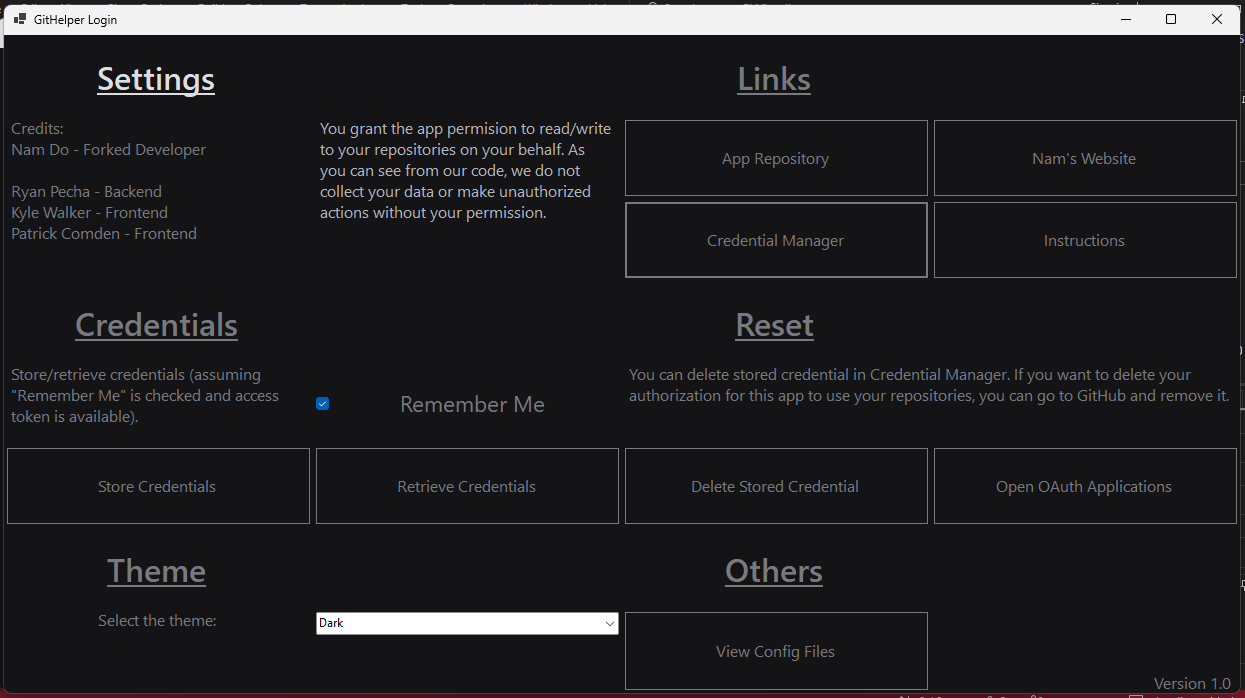GitHub Visualizer
Project Specification
- Tools/Languages: C#, Windows Forms, Visual Studio IDE
- Environment: Class Project, Group of 4. Eventually forked by me.
- Timeline: 7+ weeks
- GitHub: Repository
Description
For a 4-member group project, we created a Windows program that can abstract many Git commands and provide a visual interface for these functionalities. The program also has the ability to work with the GitHub API and perform various functionalities with your remote repositories.
My Contribution
I originally wrote the various methods to interact with the GitHub API and created the unit tests. However, after forking on it, I solely continued to develop the app, including working with Window Forms to polish the UI and working with other APIs to work with local repositories.
Instructions to use:
1) If you want to work with your remote repositories on GitHub, login with GitHub. Otherwise, you can use the local workspace.
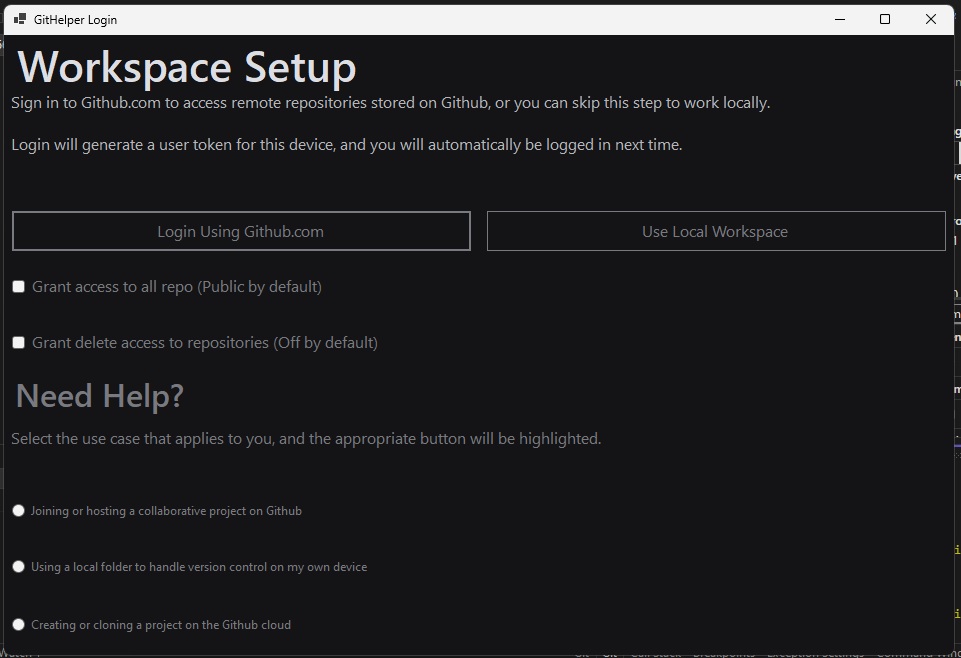
2) A side panel should pop up. You should be presented with a user code. This is important. Enter that code in the browser that popped up.
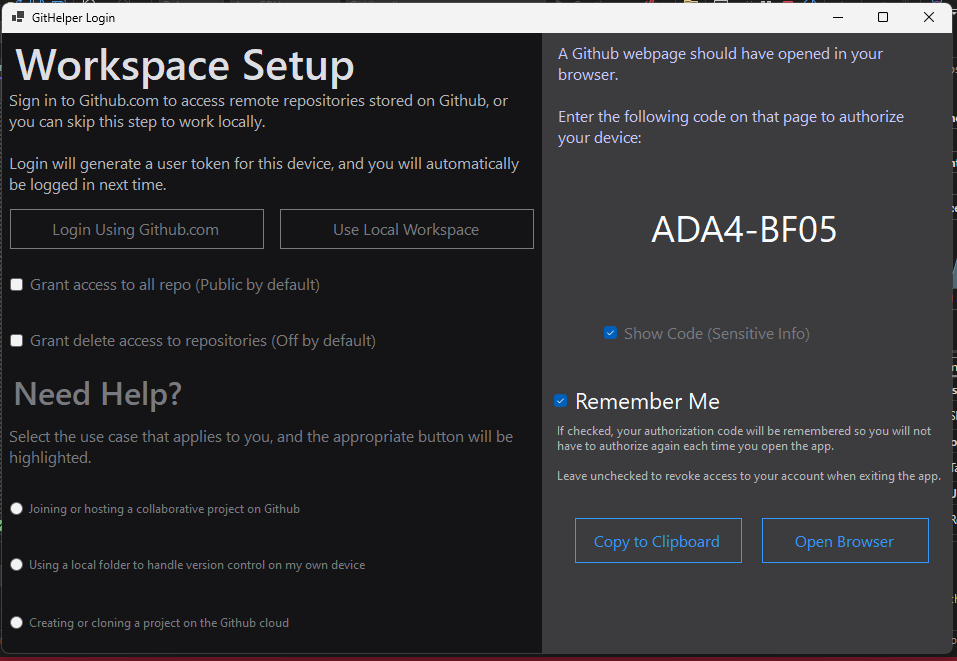
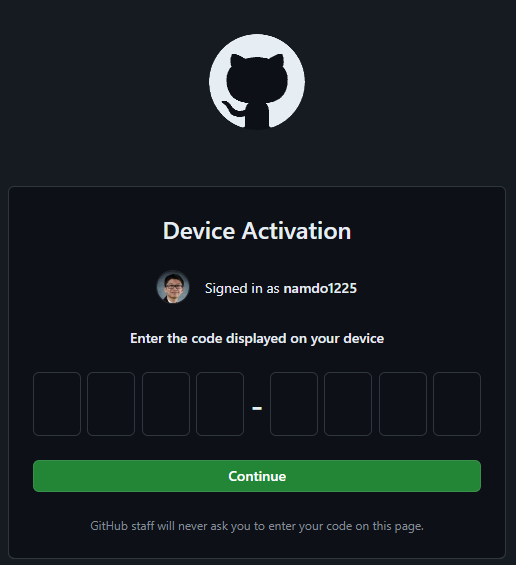
3) Accept the permission once you have entered the user code. You should now be able to see your repositories.
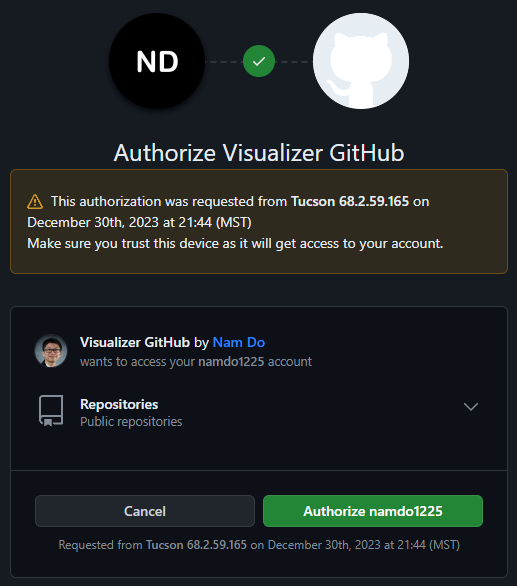
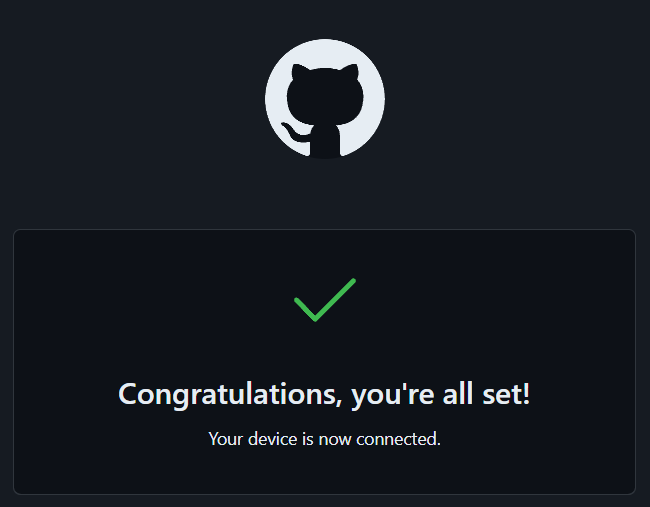
4) You can create new repositories, clone remote repositories, and even track directories that contain your local repositories.
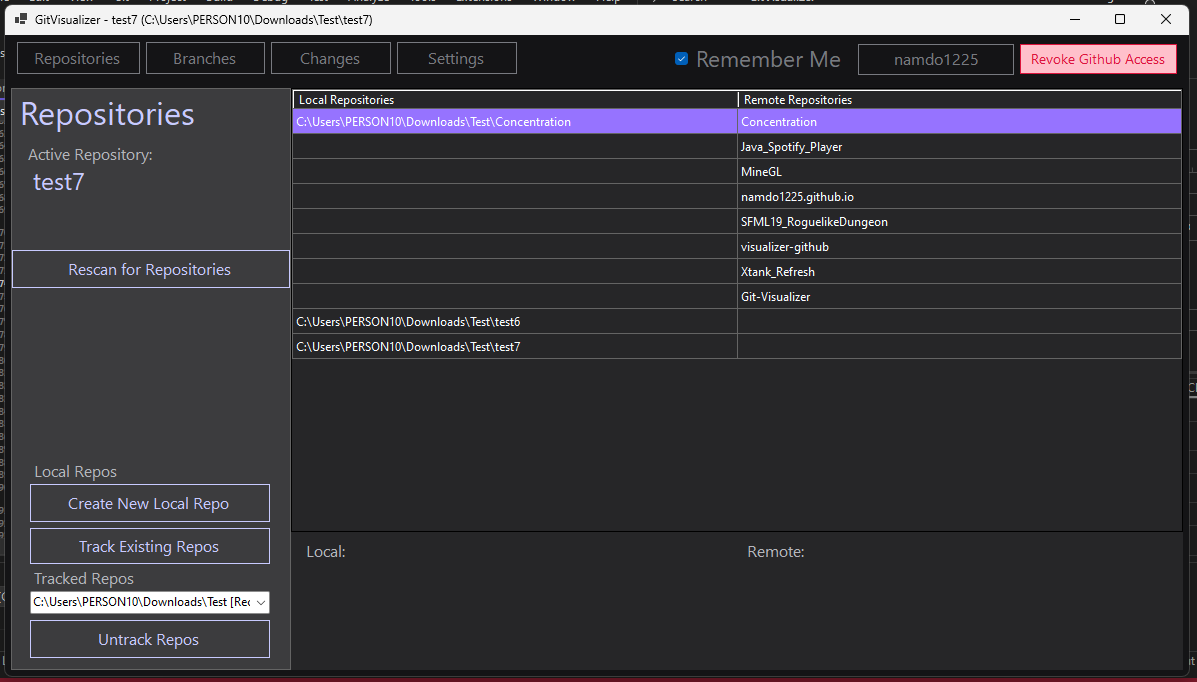
5) You can go to the “Branches” tab and view your repository’s branches.
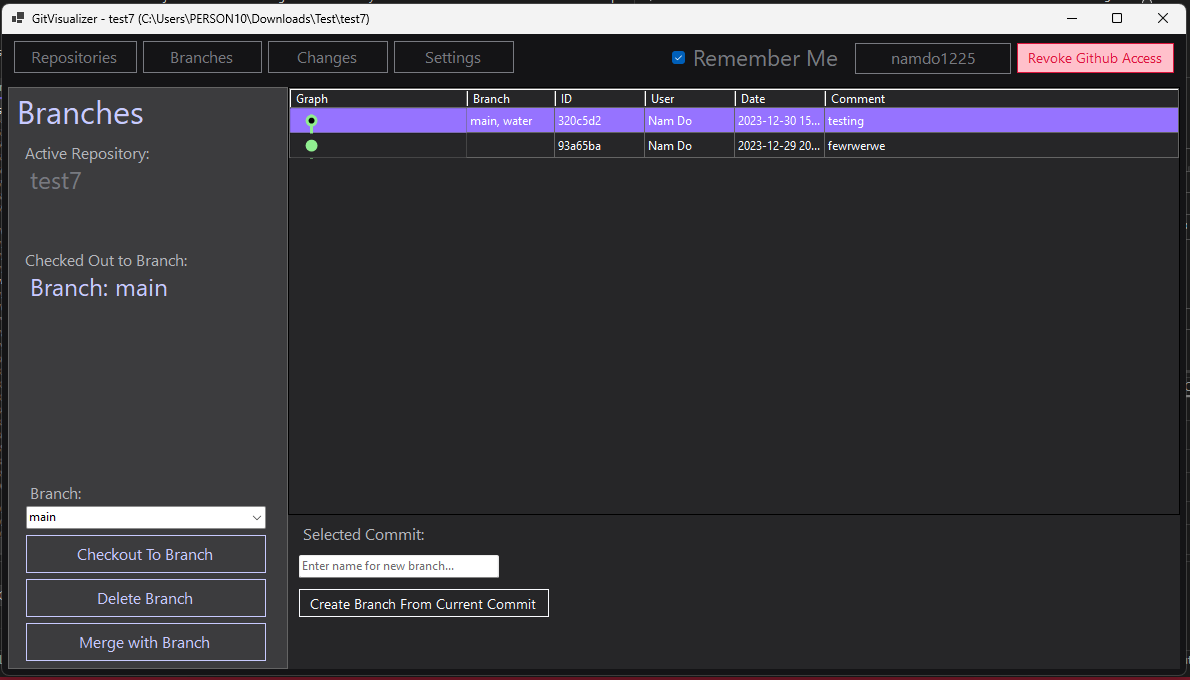
6) You can go to the “Changes” tab, stage or unstage, and commit any changes you have made to your projects.
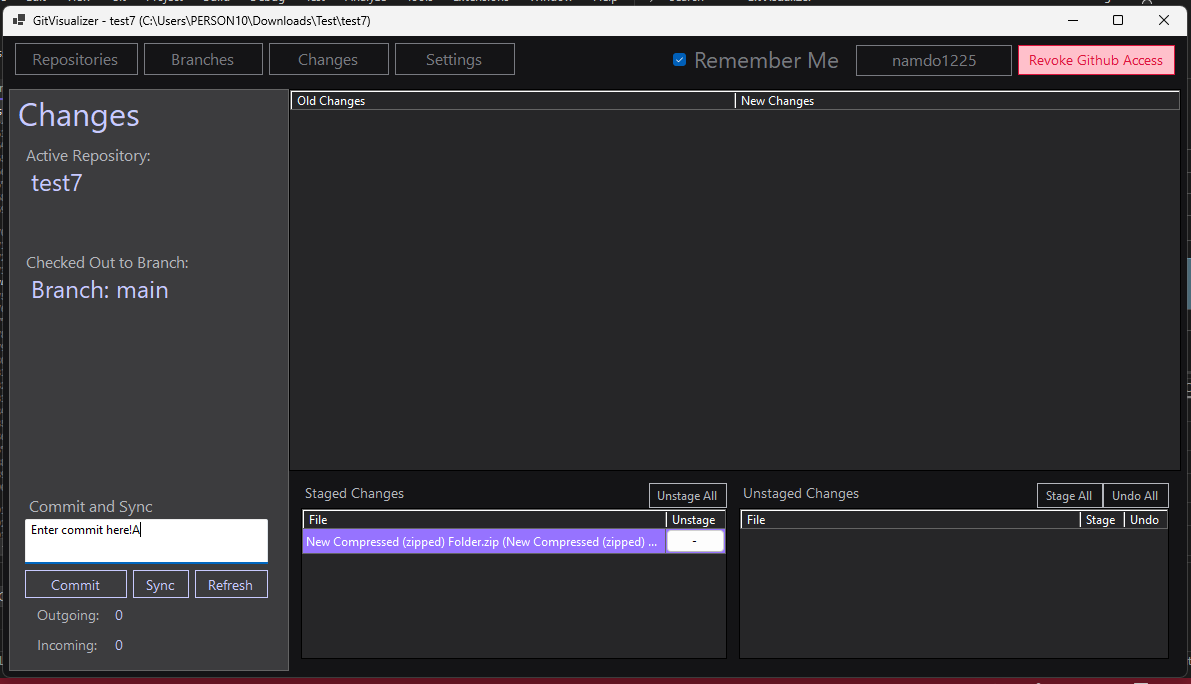
7) If you have committed the changes, they should be reflected back in the “Branches” tab.
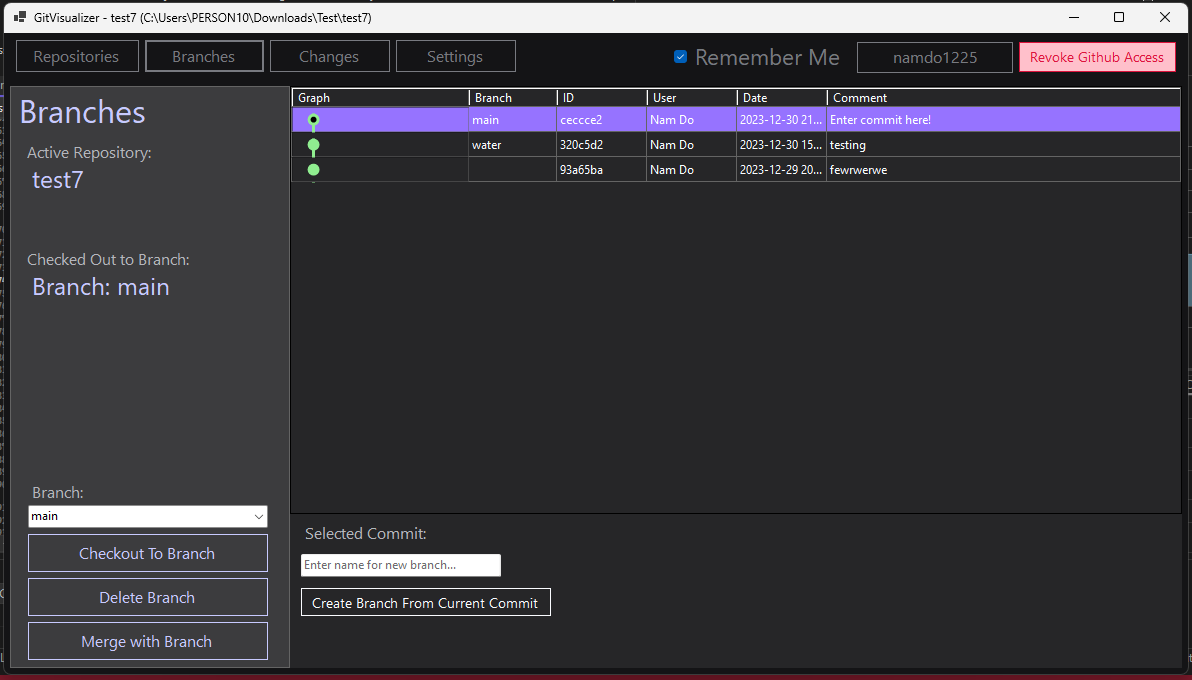
8) You could click on the “Settings” tab to change some configurations and get more information about the app.